Are you wondering how to learn wordpress step by step all by yourself, then this blog post titled
How to Learn WordPress Step by Step, will walk you through each and every step needed for you
to master in your WordPress learning process.
There is no doubt that wordpress is among the top three most used content management system (C.M.S)
for website creation and development,and another interesting thing to note is that wordpress is easy
to learn, but wordpress do have a little learning curve or a little steeper to learn.
What is WordPress.
WordPress is a content management system that was developed for the creation, management,
of a website content such as file, media,image with WordPress you don’t need to know how to write
a line of code to use worpdress when developing a website.
What is the different between wordpress.com Vs WordPress.org
WordPress.com is the free version of WordPress, all you need to create a WordPress.com website
is just to sign up on the website wordpress.com or mobile app, WordPress.com is limited not like
WordPress.org that is completely free, but wordpress.com does have a paid plan also.
the features are still limited and can’t be compared to wordpress.org
WordPress.org is a self hosted platform of WordPress that is you can responsible for the
configuration, maintenance, and setup of WordPress all by yourself self but you do need a web
host to be able to access wordpress.org but aside from all the features that come with
WordPress.org is completely free, there is no upgrade plan.
Why should you learn WordPress.
There are many reasons as to why you should learn wordpress right now if you haven’t thought
of doing so, aside the fact that the CMS called wordpress is popularly used in website development
learning wordpress is life changing as you can job a remote, hybrid, or office job related to WordPress
or a wordpress job, below are just a few reasons among other reasons as to why you should start
learning wordpress right now this very moment.
- You becomes self employment and get not to work for and be your own boss if you master
WordPress and the magic behind it. - You can kick start a start up company with wordpress.
- There are many remote jobs available for you as a wordpress desginer/developer
Can you learn WordPress by yourself?
Yes, you can learn wordpress all by yourself with your height level of determination
and setting aside a few hour or time each day for learning wordpress.
Can I learn WordPress without paying?
yes, there are many online platforms where you can learn WordPress for free, the only
thing that will be required of you to learn it for free is your determination and time.
here is a list of where to learn WordPress online for free.
- www.wpbeginner.com
- isitwp.com.
- YouTube.
- Honesweb.com
- Amazon.
- stackexchange
What code to learn for WordPress?
You don’t need to really any programming language if you want to learn WordPress.
you will need to learn and understand how to use WordPress itself, but if you
want to become a WordPress developer then you will be thinking of learning coding
languages such as HTML,CSS, and Php programming language.
How to Learn WordPress Step by Step for Beginners.
There is no doubt that WordPress learning curve is a bit steeper, and as a beginner
who is new to WordPress, you may not know where to really kick start your learning
process from, so for that reason I have decided to group the WordPress learning
process into different categories so that you can have a focus learning point.
category 1 :Learing WordPress installation.
You can’t start learning wordpress when you have not installed WordPress
so the first thing you will be learning is to install WordPress.
WordPress installation is the most and simplest of all to do in fact it will not
take you up to five minutes to get wordpress installed, depending on the
installation process you choose or go for, below are the various ways of installing WordPress.
1. Installing WordPress on a cloud service.
2. Installing WordPress on a control panel.(Recommend installation)
This is the recommended way to install WordPress for you as a beginner, but for you to
install WordPress using this method you will need a web host and a have a domain name.
3. Installing WordPress on a locally or on a local machine.
This method is recommended if you want to learn wordpress development offline
so that you can master wordpress before you start to build your WordPress website on a real time
live server.
4.Installing WordPress on a laravel.
category 2 :Learing and understanding the wordpress dashboard.
After installing WordPress, you will need to understand the wordpress admin dashboard.
so that you will be able to install, delete,update plugins or theme, upgrade your wordpres version
and so many others all from your dashboard.
To easily understand your WordPress admin dashboard here is a breakdown
your dashboard have three sections which is namely the left-hand side, top bar, screen section.
your wordpress dashboard left hand side contains the following items which are
Home, update,Media, Page, Comment, post, Appearance,plugin, sittings, Users, tools
your WordPress dashboard top bar has the following.
About WordPress, visit site(a shortcut to visit your website), comment(a shortcut to your comment section)
New(a shortcut to add new posts, landing page, new media etc) you will have some plugin shortcuts
at the top bar depending on the plugin you installed on your website.
category 3 : Learn WordPress plugin and theme installation.
After you install WordPress, you will have a default theme as your WordPress theme
and the coll thing about WordPress is that you can change the default theme to any other
theme you want or like or use a custom one if you have any.
WordPress plugin is what you need to know how to install, delete, and update as
well.
read more about WordPress theme here
You can know more about WordPress plugins here
category 4 : WordPress theme setup and theme customization.
Install WordPress is not just enough, the default appearance of any WordPress theme you install
on your WordPress website will not be that appealing to the see of your website visitors so
you will have to learn how to set up and customize the theme to the way you want it.
to start customizing any wordpres theme click on Appearance and click on Customize to start
twiking the theme to your taste, when you learn WordPress theme setup and customization you
will be able to set up a header,logo, menu, custom sidebar, etc for your website.
category 5 : WordPress Security.
once you are done customing your WordPress websites that security aspect is the next area to look
into because the popularity of any contnet management system is what makes hackers target them
for hacking, WordPres have many security plugin but you will also need to take other further steps in
security your wordpres website than just installing and activating a WordPress plugin.
category 6 :WordPress SEO.
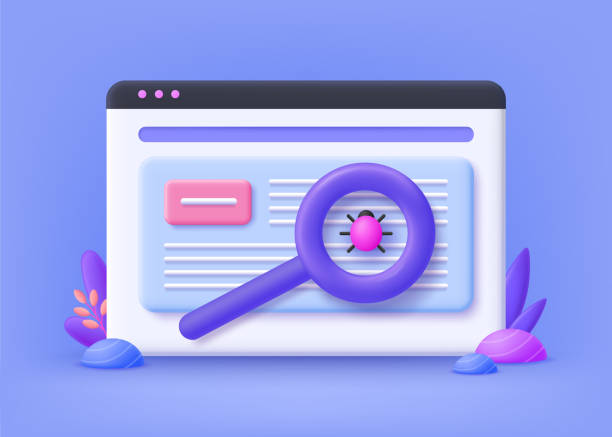
You will need to learn how to implement SEO on your WordPress website so that you can
be found on the organic listening of Google, learning WordPress SEO involves you knowing
how to perform on-page SEO on your site, adding keyword and meta description to your
website as well.
category 7: WordPress Backup.
Creating a backup for your WordPress website is something you will need to learn so that
if anything goes bad, you can easily restore your WordPress backup and return your website
to the original state, if your WordPress website was hacked before.
